ane nemu jalan solusinya melalui cara ini:
There’s No .vcd File There. Found Another Way Though…Have To Do Via Dropbox
1. After Exporting Your Whatsapp Contacts … [Menu - Contacts - Menu - Import/Export]
2. Now In Dropbox Click Menu – Upload Here – Other Files
3. Check/Select The .vcd File U Last Exported & Click Upload.
You Will Now Have The File (With All Your Contacts) In Your Dropbox
To Import Your Whatsapp Contacts You
Go To Menu – Contacts – Menu – Import/Export – Import from SD card – Import one vCard file – Select Your File & Click OK…& Thats It.
NOTE: Whatsapp Sometimes Doesn’t Show/Register Contact Immediately…So Don’t Try Reimport Contacts When You Don’t See Them…In Fact Restarting Whatsapp Is Advised.
=====================================
These are the steps to Install Dropbox:
=====================================
- Create a account on http://www.dropbox.com
- Install the Dropbox for PC
- Google for: Dropbox APK (Download It)
- Place APK file in the Dropbox folder (on PC)
- Surf to www.dropbox.com from within Youwave
- Login & Download the Dropbox APK file
jadi simple nya seperti ini
1. export dulu semua contact yg di hp ke sdcard
2. setelah di import pindahkan ke hardisk komputer lalu klik kanan send to Dropbox (tunggu hingga proses selesai upload)
3. alamat web https://www.dropbox.com/ di copy ke browser android youwave mu lalu login dengan alamat email sewaktu mendaftar yg sesuai login di pc
4. download contact melalui web tersebut hingga selesai download
5. setelah selesai download tinggal masuk ke menu kontak pada whatsapp di youwave lalu import nanti otomatis terdeteksi file yg sudah di download tadi
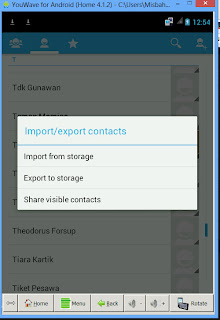
Transferring contacts or any file between Youwave and PC or a phone is unfortunately not straightforward.
If you want only a few whatsapp contacts i recommend actually saving them individually on YW.
Otherwise you can follow these steps:
1. If you are using a android phone you will have to make a backup of your contacts by Menu>Contacts>Export to SD Card. This will be saved as a 0001.vcf file. OR
If you are on a nokia symbian OS make a backup and it would be saved as a .csv file. Then convert the .csv file to .vcf by using a converter you can get for free from here:
http://sourceforge.net/projects/csv2vcf/files/CSV2VCF%20releases%20binary/CSV2VCF_20101212.zip/download
2. Download Dropbox from http://www.dropbox.com. It allows you to drop in files from any other device to a virtual online storage then retrieve them from anywhere else. Drop the backup contacts file from your actual phone to the Dropbox. Then login to dropbox from Youwave and retrieve/download the backup contacts file.
3. Then just import the .vcf contacts file you just downloaded from dropbox back from your SD card in Youwave.
Any problems? Do tell!
kata kunci:
import/export but then says no v card found in storage

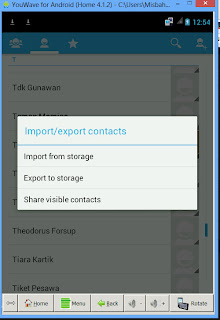
There’s No .vcd File There. Found Another Way Though…Have To Do Via Dropbox
1. After Exporting Your Whatsapp Contacts … [Menu - Contacts - Menu - Import/Export]
2. Now In Dropbox Click Menu – Upload Here – Other Files
3. Check/Select The .vcd File U Last Exported & Click Upload.
You Will Now Have The File (With All Your Contacts) In Your Dropbox
To Import Your Whatsapp Contacts You
Go To Menu – Contacts – Menu – Import/Export – Import from SD card – Import one vCard file – Select Your File & Click OK…& Thats It.
NOTE: Whatsapp Sometimes Doesn’t Show/Register Contact Immediately…So Don’t Try Reimport Contacts When You Don’t See Them…In Fact Restarting Whatsapp Is Advised.
=====================================
These are the steps to Install Dropbox:
=====================================
- Create a account on http://www.dropbox.com
- Install the Dropbox for PC
- Google for: Dropbox APK (Download It)
- Place APK file in the Dropbox folder (on PC)
- Surf to www.dropbox.com from within Youwave
- Login & Download the Dropbox APK file
jadi simple nya seperti ini
1. export dulu semua contact yg di hp ke sdcard
2. setelah di import pindahkan ke hardisk komputer lalu klik kanan send to Dropbox (tunggu hingga proses selesai upload)
3. alamat web https://www.dropbox.com/ di copy ke browser android youwave mu lalu login dengan alamat email sewaktu mendaftar yg sesuai login di pc
4. download contact melalui web tersebut hingga selesai download
5. setelah selesai download tinggal masuk ke menu kontak pada whatsapp di youwave lalu import nanti otomatis terdeteksi file yg sudah di download tadi